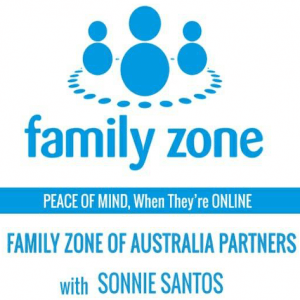Kaspersky warns Filipinos of USB risks after finding 36.80% of users faced local threats in 2023.
According to the KASPERSKY SECURITY NETWORK (KSN) report, the Philippines is the third most vulnerable country in SEA and the 76th in the world. Worms and file viruses affect one out of every three Filipinos who use USB and other removable devices.
Though the Philippines has made remarkable progress in enhancing its cyber wellness intelligence, which measures the ability to use digital technology safely and responsibly. The Philippines ranked 70th in 2021, 72nd in 2022, and 76th last year, showing a steady improvement in its global ranking over the past three years.
But to reach Singapore’s level, we have a lot of mindset and structural changes to do.
Online Safety expert Yeo Siang Tiong, GM of Kaspersky Southeast Asia lauded the vast improvement of USB drives, and the convenience it brings. But he also cautioned against their potential security hazards due to cybercriminals exploiting them. He said that cyberattacks can come from offline sources as well as online ones, and that users need to practice proper USB hygiene to prevent disasters.
While some secure USB drive manufacturers follow the FIPS 140 certification standard, which involves a cryptographic security disclosure and validation process. However, some encrypted USB drives can still be vulnerable to attacks, even simple ones.
The USB threat levels are currently classified into three categories:
- Serendipitous: For opportunistic attackers with minimal resources who may have found or stolen a drive and want to access its information.
- Professional: For attackers with limited resources who are interested in collecting large amounts of information.
- State-sponsored: For attackers with ample resources who are after specific data and keys that are worth a large investment.
Digital security experts share useful tips to ensure your USB drives and computers are secure.
Adjust Your Operating System Settings
Ensure that your operating system is configured not to automatically run any files from USB drives. This is crucial in case you unknowingly use an infected USB drive. If you have Kaspersky Premium, it will automatically scan the USB drive as soon as it’s inserted and either offer repair options or alert you of any threat.
Regularly Update Your Operating System
Always download patch updates when they are offered by your operating system. These patches address flaws and vulnerabilities, enhancing your system’s security. Ensure that your system is safeguarded against AutoRun exploits to prevent automatic execution of files from removable devices.
Avoid Copying Executable Files
Refrain from copying executable files which can make your computer execute specific tasks encoded in them, potentially leading to security risks if sourced from untrusted origins. Always download software from official and reputable websites.
Separate Your Drives
Use USB drives obtained only from reliable sources and avoid mixing personal with professional data on the same drive, especially if shared among multiple users, to mitigate risks associated with cross-contamination of information.
Discover more from ASKSonnie.INFO
Subscribe to get the latest posts sent to your email.