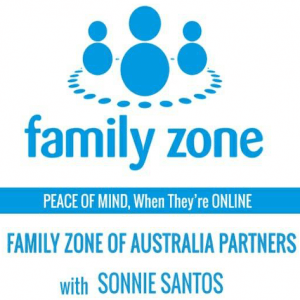Do you enjoy long weekends? Cybercriminals too!
The Philippines has 18 official public holidays. Many Filipinos plan ahead to enjoy longer breaks when these holidays are near weekends or when the government applies holiday economics. This year, there are 12 long weekends.
January
January 1 (Sunday) – New Year’s Day
January 2 (Monday) – Additional Special Non-Working Day
April
April 6 (Thursday) – Maundy Thursday
April 7 (Friday) – Good Friday
April 8 (Saturday) – Black Saturday
April 9 (Sunday) – Easter Sunday
April 10 (Monday) – Araw ng Kagitingan (Monday nearest April 9)
May
April 29 (Saturday)
April 30 (Sunday)
May 1 (Monday) – Labor Day
June
June 10 (Saturday)
June 11 (Sunday)
June 12 (Monday) – Independence Day
August
August 19 (Saturday)
August 20 (Sunday)
August 21 (Monday) – Ninoy Aquino Day
August 26 (Saturday)
August 27 (Sunday)
August 28 (Monday) – National Heroes Day
November
November 1 (Wednesday) – All Saints’ Day
November 2 (Thursday) – All Souls Day (Additional Special Non-Working Day)
November 3 (Friday) – File for leave
November 4 (Saturday)
November 5 (Sunday)
November 25 (Saturday)
November 26 (Sunday)
November 27 (Monday) – Bonifacio Day (Monday nearest November 30)
December
December 8 (Friday) – Feast of the Immaculate Conception of Mary
December 9 (Saturday)
December 10 (Sunday)
December 23 (Saturday)
December 24 (Sunday)
December 25 (Monday) – Christmas Day
But long weekends also attract cybercriminals. Remember the $81-million Bangladesh Bank heist in 2016? It happened on Lunar New Year, a public holiday in the Philippines and other Asian countries.
“As travel rebounds this year after the pandemic, people are calling it ‘travel revenge’. Filipinos should follow simple digital security tips whether they travel or stay home during the long weekends. Being security-conscious makes holidays more relaxing, especially for Filipinos who are very active online,” says Chris Connell, Managing Director for Asia Pacific at Kaspersky.
Both individuals and companies should be extra careful about personal cybersecurity and internet habits when on a holiday.
For companies, Kaspersky recommends to:
1. Educate employees about cyberwellness and online safety
- Remind vacationing employees to encrypt data, use two-factor authentication, create strong passwords, and lock devices when not in use.
- Tell them what to do if their device gets stolen.
- Warn them about charging smartphones through USBs in public places (these can steal data and install spyware on devices).
- Teach them how to avoid public WIFI (and hotel WIFI unless it is secure) and how to use a VPN for a safe connection.
2. Go off the grid
- Close unnecessary VPN connections to the corporate network.
- End unused sessions that employees have left on any devices for too long. This also applies to corporate messengers, web apps and other services.
- Verify that only authorized users have access to the corporate network via VPN or RDP. Remove access from those who don’t need it.
- Make special “emergency” admin accounts for possible incident response during the holidays. You can also limit the rights of regular admin accounts to prevent attackers from exploiting them.
3. Update all key applications. This is easier if your company uses security solutions with a patch management system.
For individuals, Kaspersky advises to:
1.Trust only reliable apps and websites and avoid sharing personal details like credit card numbers or home address.
2. Ignore links or email attachments from travel sites when getting confirmations. Legitimate companies send such letters in the bodies of their emails, not as an attachment. Attached letters may contain malware.
3. Carry more than one credit or debit card to have alternatives in case of loss or cancellation.
4. Secure your valuables. Keep large cash and mobile devices or laptops in the hotel safe.
5. Use a credit card as it has fraud protection. Cash, check or debit card payments may not have it. A money transfer service is risky.
6. Install security software on your devices, preferably with anti-theft technology.
Eight more long weekends to go, keep safe and enjoy!
Discover more from ASKSonnie.INFO
Subscribe to get the latest posts sent to your email.