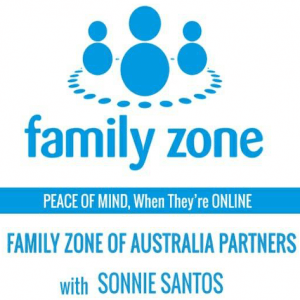How to safekeep your digital footprints.
Your online activities, especially those involving NSFW or NSFL content, can impact your image or wellness. Data collectors can still use your browsing patterns and preferences to build your profile.
The internet offers unlimited information and opportunities, but unlike on real world, there is no expectation of privacy online. A Kaspersky study shows that 41% of respondents use extra measures to conceal their information from the websites they visit. They also don’t want their family members, colleagues, or the government to know certain things about them.
It is wise to take precautionary measures to protect your digital and personal reputation. Online activities or information could be accidentally exposed to others, which could lead to online attacks or job loss.
This blog post is about tips on how to protect your personal privacy.
Your circle
If you share a computer or in a semi-private network, others could find out what you do online.
Here are some clues that could reveal your online habits:
1. Browser history
It stores the websites you visit and suggests them when you type in the address bar. This could be embarrassing if another person or types P (for Pinterest) and sees P(ornhub) as a suggestion.
2. Targeted advertising
When you visit a website, the browser saves cookie files on your computer, which help the site remember you and show you relevant content. Some ad networks may use this information to show you inappropriate banners.
Tip: Use incognito mode before viewing private videos to avoid leaving traces. Some browsers will prompt you before visiting NSFW sites. Incognito mode prevents the browser from saving cookies or search history.
You should also clear the cookies and browser history that you already have. Go to the browser’s settings: In Chrome, you will see the option right away, and in Firefox, you will need to go to the Privacy & Security tab.
Internet giants
Cookies are not the only way to track your interests, so incognito mode will not hide your hobbies from big internet companies– Facebook will still know what you like if you visit websites that use its analytics and advertising modules. Google will still remember your searches and the sites you opened in Chrome.
Pornhub reported that the Philippines was the top viewer of its website for the fourth year in a row. The website also revealed that they had more female than male viewers in the country based on Google Analytics data.
Data Privacy Tip: Luckily, not all companies are interested in collecting all your data. You can use privacy-focused browsers like Firefox and search engines like DuckDuckGo and Startpage.com, as well as the Private Browsing feature in Kaspersky products, to avoid tracking by advertising networks and internet giants.
Your ISP
You may not realize that your ISP, as well as the owner of the free Wi-Fi you are using, can see your traffic. Online safety experts recommend that you take some precautions, which are not very difficult, unless you want your passions to be a source of amusement for some nosy ISP employee.
Online Safety Tip: Use a secure connection like a VPN (virtual private network) to escape those who are too curious. This will encrypt your traffic so well that the ISP will only see nonsense.
Scammers
Scammers who email you saying they have infected your computer with malware and recorded a video of your naughty pleasures have no clue if you have been watching porn or not. They are just sending their threats to many people, hoping that someone will fall for it.
Digital Hygiene Tip: Do not panic. Never pay scammers who say they have caught you watching adult content. If you get an email like that, mark it as spam.
Additional tip on safety measures
Be careful when browsing for sensitive contents. Even if you visit a legit adult website, your device may still get infected by cybercriminals who compromise ad networks or create fake sites.
The malware may not access your webcam, but it may lock your screen with a graphic image or flood your browser with obscene ads. So, follow these safety measures.
1. Stick to websites you trust. Don’t open dubious websites from search results that offer free premium content.
2. Only download apps from official sources.
3. Avoid clicking on links in ads, no matter how tempting they are.
4. Use a strong protective solution in the market. It will stop any malicious program that tries to infect your device.
Because data breach is still possible despite precautions, we should avoid online activities that can harm our well-being and reputation.
Discover more from ASKSonnie.INFO
Subscribe to get the latest posts sent to your email.